With most email client software automatically hiding images from users until they manually approve or white list the sender, the effectiveness of email marketing campaigns depends more and more on the inventiveness of marketing and creative teams, according to a white paper by Performance Communications Group (PCG), which suggests seven ways to help emails keep their impact.
PCG, a US-based interactive marketing agency, has developed a set of guidelines that aim to help email marketers retail the impact of their e-communications without running into display problems when they're received and opened.
Opening doors
E-mail is rapidly evolving to include advanced features such as sound, video, and even online interactive technologies. But while these features can make e-mail messages more interesting and effective, they also open the door to adware, spyware, phishing and viruses - and consumers know to be careful of such things.
The problem for marketers is that, to curtail the spread of electronic menaces, many e-mail systems and ISPs automatically block those features unless the recipient takes some extra step to authorise them. According to Scott Madlener, executive vice president of interactive strategies for PCG, "While this is done in the name of safety, it is forcing e-mail marketers to take a giant step backward."
Seven best practices
The company therefore suggests seven best practices for composing high impact e-mails without being restricted in this way. To briefly summarise them:
- Don't rely on images or multimedia for primary messaging
Many emails include images to ensure fonts are rendered as the sender intended. Instead of text, the reader may only see the dreaded "red X".
- Manage your visual assets
When building an HTML e-mail with images or multimedia, combine as many objects as possible into one to reduce the total number of Red Xs seen by a viewer with images turned off. That way it looks less "broken".
- Trim down your tables
Don't use HTML tables for large header images or media, as pre-allocated table space will be maintained causing the text to fall below the visible screen area. Even though multimedia should not be in a table, you should always force the table cell height and width settings for each object, as scaling to 100% may reduce the actual size, making it too small to view in a preview window.
- Keep the code simple!
Complex JavaScript and CSS (styles) for formatting are often not supported by HTML e-mail viewers. Instead, use inline style code, multimedia, or standard HTML code to achieve the desired effect.
- Don't hide the URL
Always present the URL to which a link will go, rather than hiding the URL behind a "click here" statement. The more open and clear you are about what a link is, and where it will take the recipient, the better. Many e-mail service providers change links for tracking purposes, so the replacement links will expire over time.
- Remember the fundamentals
Make sure you include a link to allow recipients to "View this message as a web page" and preferably also add an "Add to address book" link within the copy (which will get your sender address effectively white listed within their e-mail software).
- Reduce the animation
When using multimedia, file size is of the essence. Reduce your HTML source code, optimise any embedded objects, and avoid attachments. Embedded sound also takes up unnecessary space, and can be highly annoying if it plays automatically whenever the message is opened. Remember, if an e-mail is in any way annoying, the 'Report Spam' button is only a click away.
The full white paper, entitled 'The Big Red X: Methods to Move Beyond Email Roadblocks and Improve the User Experience', has been made available for free download from PCG's web site - click here (free registration required).
|
More Info: |